Product Errors in Google Search Console are causing more headaches for WooCommerce store operators.
Many operators of online shops and users of WooCommerce shops are currently very unsettled in dealing with the reports on product improvements on the search engine Google. To determine if the structured data for your products is captured correctly, Google Search Console is mostly used. There are more and more error messages and warnings, which are usually not so easy to fix.
In this article, we’ll give you some tips on how to read the reports in Google Search Console and how to view a list of common warnings and errors. We explain what the error messages mean and how you use them in your structured data.
# Google Search Console errors and warnings and fixes
Here are some of the GSC (Google Search Console) alerts that are common when querying structured data for products.
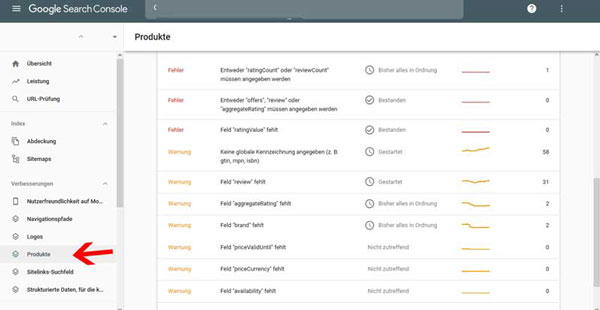
# 1 “aggregateRating” error messages
| Error | “aggregateRating” |
|---|---|
| The value for the error evaluation is outside the permitted range | Either “ratingCount” or “reviewCount” must be specified |
| The value in the reviewCount property must be positive | Less than zero ratings are not. |
| It should be either “ratingCount” or “reviewCount” | One of these fields is required for AggregateRating. Ratings are scores, ratings are comments. |
| It must be either ratingCount or reviewCount specified | At least one review or review is required. You should not add aggregateRating if there are no ratings or reviews. |
| Missing value in the “ratingValue” field | A number between 1 and 5 (but not zero). Often found if there are no reviews. |
| Field ratingValue can not be empty | Due to a product without ratings, this should normally be a value between 1 and 5 (not zero). |
How can you fix “aggregateRating” errors?
Here is the solution:
Remove aggregateRating for all your products for which there are no ratings / reviews. This will fix these errors in most cases.
Note:
If you are using JavaScript as a client to remove aggregateRating, it should be noted that Google sometimes crawls without running JavaScript. For products that are recorded in this way, then the above errors can also be displayed.
# 2 “Double Properties” Error Messages
| Error | double properties |
|---|---|
| It should only be an overall rating | There should only be one overall rating. Structured data on the page declare duplicate aggregateRating properties. |
How can you fix “duplicate properties” bugs?
Here is the solution:
Make sure that the website contains only one version of structured data. The properties should under no circumstances be duplicated. Unnecessary structured data should be permanently removed. Also check if your plugins or the theme creates duplicate structured data, which is automatically done by these programs in many cases. Third party vendors often use their own structured data and embed it appropriately in the source code on your website.
# 3 error messages about “offers”, “review” or “aggregateRating”
| Error | offer, rating or overall rating |
|---|---|
| It should be either “offers”, “review” or “aggregateRating” | That is a prerequisite for the structured data. |
How can you fix errors relating to “No offer, rating or overall rating”?
Here is the solution:
All product entities should have an offer, review or aggregated rating. If these units are missing, no extensive results are available. In this case, the integration of this data into every product of your shop is required.
# 4 error messages about “missing price”
| Error | Missing price |
|---|---|
| Price or quotation must be given | The price is a required indication and must comply with the guidelines of schema.org. |
How can you fix “Missing Price” errors?
Here is the solution:
In the price property of your product a numeric value should be entered (without currency symbol).
# 5 error messages for “sku, gtin, mpn, isbn”
| Error | “sku, gtin, mpn, isbn” |
|---|---|
| Missing field “sku, gtin, mpn, isbn” | These are optional fields with different types of identifiers. |
How do you fix errors to “sku, gtin, mpn, isbn”?
Here is the solution:
The respective identifier data for the respective product must be entered in the fields. If there are no labels for your products, resolving the issue can be resolved by including the following code in the .funktions.php of your theme or child theme.
/* END WooCommerce CSS- und JavaScript-Dateien nur auf Shop-Seiten laden */
function filter_woocommerce_structured_data_product( $markup, $product ) {
$markup['brand'] = get_bloginfo( 'name' );
$markup['itemCondition'] = 'new';
$markup['mpn'] = $markup['sku'];
return $markup;
};
// add the filter
add_filter( 'woocommerce_structured_data_product', 'filter_woocommerce_structured_data_product', 10, 2 );# 6 error messages about “brand name (brand) missing”
| Error | “brand is missing” |
|---|---|
| Missing field “brand” | Optional field, if possible, this field should be assigned to the brand name of the product. |
How can you fix “brand” errors?
Here is the solution:
If a brand can not be assigned to a product, it is possible to completely remove the brand property. Alternatively, you can embed the code below into the themes of your themes or child themes.
/* END WooCommerce CSS- und JavaScript-Dateien nur auf Shop-Seiten laden */
function filter_woocommerce_structured_data_product( $markup, $product ) {
$markup['brand'] = get_bloginfo( 'name' );
$markup['itemCondition'] = 'new';
$markup['mpn'] = $markup['sku'];
return $markup;
};
// add the filter
add_filter( 'woocommerce_structured_data_product', 'filter_woocommerce_structured_data_product', 10, 2 );# 7 Detailed information on “structured data”
An extensive article with general information on the topic “Structured Data” we wrote on the following blog post: Structured data in WordPress
You can also find more information on the following Support Seite von Google.
Updates to topic: Product bug in the Google Search Console
We will keep updating our tips and recommendations here. So it pays off to come back here from time to time.

