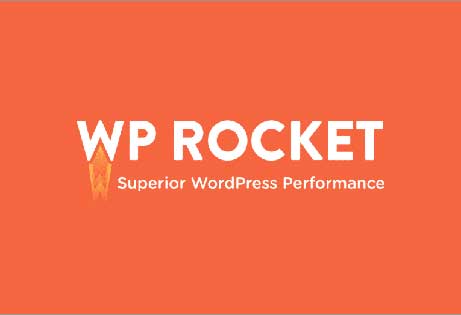WPForms Plugin
99,00 € excl. VAT
WPForms is an excellent tool for anyone who wants to create forms on their WordPress website. It offers an easy-to-use interface that allows you to quickly and easily create custom forms that fit perfectly into your website design. Of particular note is the user-friendly drag-and-drop interface, integration with major third-party tools, and extensive customization options. Whether you need a simple contact form, a survey, an order form, or a registration page, WPForms gives you all the tools you need to make your forms professional and user-friendly. So, if you’re looking for a simple and effective solution for forms on your WordPress site, WPForms is definitely one of the best options.
In stock
Description
WPForms: The Easy-to-Use Form Plugin for WordPress
Every website needs contact forms – whether it’s to collect requests from visitors, enable newsletter subscriptions, or conduct surveys. WPForms is one of the best and most popular WordPress plugins when it comes to creating easy-to-use, customizable, and powerful forms. In this article, we’ll take an in-depth look at the features, benefits, and uses of WPForms, one of the leading plugins for forms on WordPress websites.
What is WPForms?
WPForms is a drag-and-drop form builder for WordPress that makes it easy to create custom forms and integrate them into your website — no coding skills required. The plugin is suitable for all types of forms, from simple contact forms to newsletter sign-ups to more complex surveys and order forms. WPForms is designed to be particularly easy to use, which makes it ideal even for beginners on WordPress.
Key Features of WPForms
- Drag-and-drop form builder
WPForms stands out for its intuitive drag-and-drop builder. You can create forms with the simplest of drag-and-drop without having to write a single line of code. This saves time and allows you to create professional forms within minutes. - Predefined form templates
WPForms offers a variety of predefined form templates that you can use right away. These range from simple contact forms to surveys to advanced order forms. The templates are specifically designed to be instantly functional and easy to customize. - Form Fields and Customization Options
WPForms offers a wide range of form fields that you can combine according to your needs. In addition to the classic fields like name, email, and message, you can also add advanced fields like dropdowns, multiple choice, ratings, payment fields, and more. This allows you to create forms that perfectly fit your website and your business. - Email notifications and confirmations
You can set up custom email notifications that will be sent to you and visitors after submitting the form. This means that when someone fills out a form, you’ll be notified immediately and the user will receive confirmation of their request. This improves the user experience and ensures better communication. - Integration with marketing tools
WPForms integrates seamlessly with various email marketing tools such as Mailchimp, AWeber, and Constant Contact. For example, you can use forms to directly acquire newsletter subscribers or save contact information for later marketing campaigns. - Spam protection with Google reCAPTCHA and honeypot
To avoid unwanted messages and spam, WPForms offers built-in protection through Google reCAPTCHA and the honeypot system. These tools ensure that your forms aren’t filled out by bots. - Payment integrations
WPForms allows you to integrate payment platforms like PayPal and Stripe, so you can embed forms for payments or orders directly on your website. Ideal for online shops, donation forms or event registrations. - Easy insertion of forms
The forms created by WPForms can be integrated into your website in a variety of ways. You can insert them into any page or post via shortcodes or place them directly in the desired place with a block in the WordPress editor. - Mobile Optimization
All forms created by WPForms are automatically mobile-friendly. This means that your forms will work just as well on smartphones and tablets as they do on desktops, improving the user experience for mobile users. - Advanced features in the Pro version
The free version of WPForms already offers many useful features, but for more advanced options like form analytics, conditional logic, payments, or multistep forms, you can upgrade to the Pro version. This version offers even more flexibility and advanced customization options.
How does WPForms work?
After installing and activating WPForms in your WordPress dashboard, you can create a new form using the drag-and-drop builder . Simply select the fields you want and drag them into your form. WPForms gives you plenty of customization options so you can design any form the way you want. For each form, you can configure email notifications and confirmations to ensure that both you and the visitor receive confirmation after submitting the form. You can also customize custom text, buttons, and CSS styles to perfectly integrate the form into your website’s design. When your form is ready, you can add it to any page or post using a shortcode or block — or you can paste the form into a sidebar widget.
Advantages of WPForms
- User-friendly and easy to use: WPForms is especially suitable for beginners because it doesn’t require any coding skills and creating forms is very easy.
- Flexible and customizable forms: With the variety of form fields and customization options available, you can create forms for almost any type of request, from a simple contact form to complex surveys or order forms.
- Extensions and integrations: WPForms easily integrates with various third-party tools such as email marketing services and payment providers to extend the functionality of the forms.
- Real-time notifications: You’ll receive an email immediately when a form is submitted, allowing you to respond quickly to requests.
- Avoid spam: With support for Google reCAPTCHA and honeypot technology, you can make sure your forms aren’t being abused by bots.
Please note: the costs are the pure license costs for the plugin and the installation on your WordPress website, which we calculate from our developer license. The costs for the configuration are calculated separately according to the effort involved.
Requirements for setting up and configuring the WordPress plugin WPForms on your website:
- Existing WordPress installation (e.g. WordPress Start package)
- Access to FTP server and database of WordPress installation
- Minimum technical requirements and current WordPress requirements should be met
If you have further questions about the product, procedure and scope of services, our WordPress support is always available.
Any questions about the plugin?