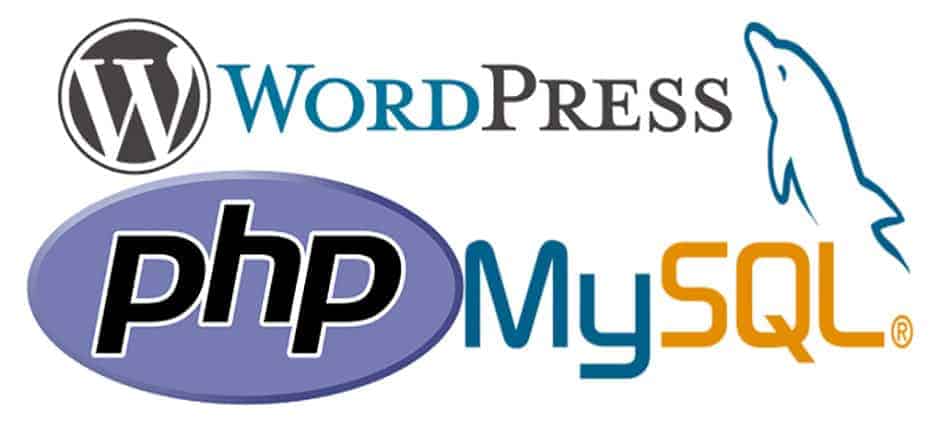# What requirements do I need for my WordPress Hosting?
The year is 2021. The technology on the Internet is getting more complicated and extensive. Users are demanding more and more powerful websites and developers are writing more and more comprehensive software. However, all of this also requires strong demands on the performance of the integrated systems, such as hardware and software components. This also applies to the most widespread CMS WordPress. Meanwhile, WordPress is used by more than 50% of the world’s websites. The ongoing operation of a professional WordPress website is coupled with certain technical WordPress requirements to make the website stable and secure.
In order to prevent the performance, loading time and security of a WordPress installation from suffering, we list the current (as of December 2021) WordPress requirements here. All technical details are updated by us here.
The WordPress requirements set here are based on minimum requirements for websites for companies and traders and all website operators who maintain a professional business website. In the creation and operation of such websites for our customers, we require the following conditions. This ensures that the WordPress installations and WooCommerce online shops developed and / or maintained by us run smoothly.
The requirements apply in particular to the following WordPress services:
1. WordPress start package for installation / setup of a professional WordPress corporate website
2. WooCommerce Start package for installing and setting up a complete online store solution with WordPress and WooCommerce
3. Business package for building a complete WordPress platform incl. Online shop, newsletter integration as well as optimizations for SEO, security and performance
Further technical and content requirements can be found in the respective product descriptions.
# Current WordPress requirements at a glance [Status: 31.12.2021]
One thing in advance: The basic WordPress requirements are not very demanding. Basically, the content management system with all its components runs on every modern web server. The current recommendations of WordPress.org require only the following prerequisites:
PHP version 7.4 or higher.
MySQL version 5.7 or higher (currently 8.0.27) OR MariaDB version 10.2 or higher.
HTTPS support
That is really everything. The WordPress development team recommends Apache or Nginx as the most robust and powerful servers for running WordPress, but any server with support for PHP and MySQL will be sufficient. However, not every possible environment can be tested and each of the hosts on the hosting site of WordPress.org supports the above and more without any problems.
Note: If you are in an outdated environment with older versions of PHP or MySQL, WordPress will also work with PHP 5.6.20+ and MySQL 5.0+, but these versions are no longer maintained and can pose potential security risks to your website.
These are already the basic WordPress prerequisites that must be present for an installation of the software. Thus, WordPress already runs without technical problems. We recommend the hosting partner All-Incl.com, which has already implemented these requirements in the low-cost entry-level packages.
We are happy to advise you on the determination of the requirement profile and the selection of a suitable host.
# WordPress requirements for more performance and security
The previously written are the minimum requirements. Whether professional and commercial websites are to be operated with special requirements is to be examined on a case-by-case basis.
Important factors for professionally operated business websites are:
Protection against hacker attacks, closing of security gaps, protection against compiler errors, protection and backups against server failures and data loss.
Providing maximum performance in web page load time, server response time, file upload and download, access speed to resources, and processing of computational processes.
Only after these technical prerequisites and components have been guaranteed is professional and economical operation possible.
Special attention should therefore be paid to the following components:
Shared hosting or dedicated hosting
server location
The server location is one of the most important WordPress requirements.
Hard disk (SSD / HDD)
HDD or SSD hard drives are one of the basic WordPress requirements.
Mechanical HDD hard drives have a significantly higher access time than SSD hard drives. But they cost only a fraction.
MySQL database
The current standard for MySQL is version 8.0.27
PHP version
PHP is the scripting language in which the primary part of the WordPress source code is programmed. Together with the web server Apache MySQL and PHP form the technical WordPress requirements. The versions are revised at irregular intervals. New releases bring security updates and performance optimizations. We recommend that you always use the latest version of Word and that is supported by WordPress.
As of December 2021, all professional web servers and hosting providers should support at least PHP 7.4. In the meantime, PHP 8.0 can also be regarded as a standard, especially since it achieves considerable performance advantages. When using the outdated version PHP 5.6 or older, you run into high security risks and have a very bad website performance.
PHP Memory Limit
„Fatal error: Allowed memory size of X bytes exhausted (tried to allocate X bytes) in …
Out of memory (allocated X) (tried to allocateX bytes) in …“
This error message indicates that one of the most important WordPress prerequisites is not properly initialized: the PHP Memory Limit. The PHP_memory_limit determines how much memory can be used for each script call.
The memory limit is in the PHP 7.2.1 Master Value at 256MB. In practice, PHP scripts only completely exhaust the memory limit in a few cases. Only intensive applications like the webshop WooCommerce require a memory limit of 128MB or higher. The assumption that the highest possible memory limit in PHP improves WordPress performance is not correct. In which cases it makes sense to increase the memory limit depends primarily on the available memory of the web server and the memory requirements of the applications used. The higher the need for resources of the scripts, the more important is a successive but controlled increase of the memory limit. At the same time, however, this increases the risk that limited resources will be used too quickly. So you should adjust that very well.
Adjust PHP memory limit
This can be set with three variants:
(1) Increase PHP Memory Limit via wp-config.php
define(‘WP_MEMORY_LIMIT’, ’128M’);(2) Change PHP Memory Limit via .htaccess
php_value memory_limit 128M(3) Create php.ini in the WordPress root directory
memory_limit=128MThe unit 128MB can also be set individually here. For most WordPress PHP scripts basically 64Mb are enough. When using elaborate plugins u.U. increase to 128Mb or more. This can be controlled via the logfiles.