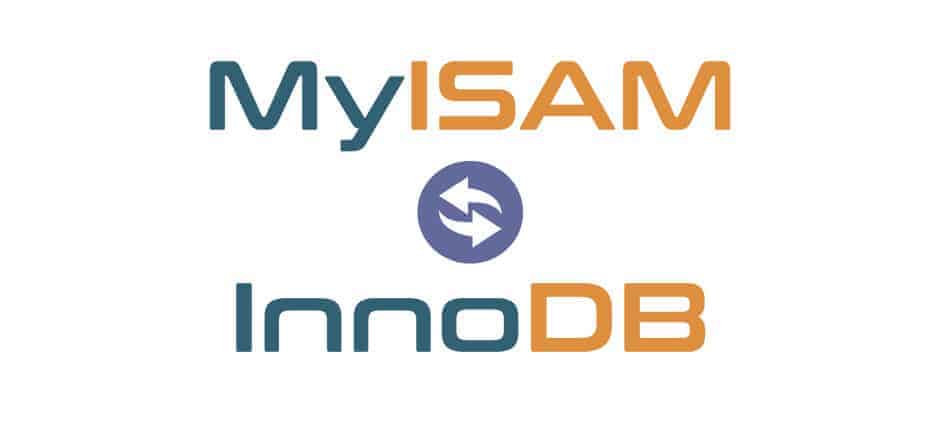Are you using MyISAM or InnoDB?
Converting MyISAM to InnoDB is a good idea to speed up your website’s loading time. The slowdown of large WordPress sites is often caused by non-optimized databases. Even older, WordPress installations still use the MyISAM storage subsystem for the database management system MySQL in their database.
InnoDB, on the other hand, has performed significantly better in recent years. In addition, InnoDB is much more reliable. Therefore, InnoDB should be used instead of MyISAM for WordPress in the database. Queries in the database are processed much faster with InnoDB.
What do you use in your database: MyISAM or InnoDB?
If you’ve recently launched your WordPress site, chances are you’re already using the InnoDB MySQL engine. Older WordPress installations are mostly installed on MyISAM or have a mix of both worlds. But you can easily check it yourself.
How to check if MyISAM or InnoDB is installed?
I’ll show you if you continue reading here!
Log in to phpMyAdmin and click into your mySQL database.
1. Sort the “Type” column in the database by clicking on the “Type” tab.
2. Now you can see which engine types your directories are using. The image below shows that different storage engines are being used (both MyISAM and InnoDB).
3. Activate the respective table that has MyISAM and which is to be converted by clicking on the table.
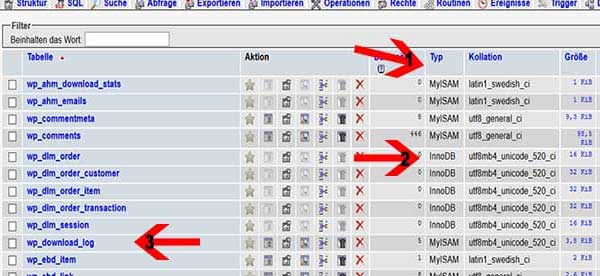
Now we come to the conversion of the storage engine!
Conversion from MyISAM to InnoDB is actually quite simple.
Make sure you back up your MySQL database in case something goes wrong. Then you can always restore the old version again.
note
The important thing is that you are running MySQL 5.6.4 or higher. Otherwise, you might experience issues where InnoDB’s full-text indexing is not yet supported.
There are several ways to perform the conversion. The easiest way (if you’re not a coder) is to use manual conversion with phpMyAdmin.
4. Activate the “Operations” tab after selecting the table you want to convert (see point 3.).
5. In the Table Options area, in the Table Format column, click the check box and change the MyISAM engine to InnoDB. Then confirm the change with “ok”.
The whole process you do with all your tables that still have MyISAM and all change to InnoDB.
That was all. This will make your database run much faster, and so your site’s performance will get a little better again, which benefits your ranking on Google.