The WordPress Multilingualism Guide.
When developing a multilingual WordPress website, there are a multitude of questions and tasks that also pose major challenges and technical hurdles for professional web designers. Therefore, we want to shed some light on this and explain how you can make your website available in several languages. A multilingual website offers many advantages over a monolingual version.
There are various ways in which a multilingual WordPress site can be created. Here we show what we think is the most practical and professional solution. Before doing so, however, we would like to explain a few comments about the advantages of multilingualism:
Advantages of multilingualism
The WordPress Multilingualism Guide.
When developing a multilingual WordPress website, there are a multitude of questions and tasks that also pose major challenges and technical hurdles for professional web designers. Therefore, we want to shed some light on this and explain how you can make your website available in several languages. A multilingual website offers many advantages over a monolingual version.
There are various ways in which a multilingual WordPress site can be created. Here we show what we think is the most practical and professional solution. Before doing so, however, we would like to explain a few comments about the advantages of multilingualism:
1. Advantage greater customer potential
Using a multilingual WordPress website offers many advantages. It is an excellent opportunity for companies to open up additional sales markets with significantly greater customer potential.
2. Advantages of the user experience
Having a website in the native language leads to a much better user experience. This in turn can have a positive effect on the conversion rates and the bounce rate.
3. SEO benefits
Another big advantage of using a multilingual website is its impact on SEO. Search engines such as Google also search websites for additional languages when indexing and consider them as separate content. As a result, more content is provided on the results pages (SERPs) on multilingual websites. The additional content will attract new customers from other language regions.
4. Competence and trust
For corporate websites, it is important to communicate with customers in the language they speak. That automatically builds trust and credibility. It is also a sign of competence.
One way to translate into other languages is machine language translation. Google does offer automatic translations, but the quality is of course not comparable to translation by a native speaker. But there is an alternative as a middle ground, by using machine language translations for sentence-by-word or word-by-word translation and then manually checking and adapting them accordingly.
Which URL structure should I use?
There are three different ways to configure a multilingual WordPress website.
1. Top level domains
https://domain.com/
https://domain.es/
https://domain.de/
A TLD, short for top-level domain, is the last segment of a domain name – the part that follows the domain name, i.e. the “.com” etc.
This method is the most difficult since each country has its own SEO requirements, domain authorities, etc. This option involves a lot more work than the following methods.
2. Subdomains
https://domain.com/
https://es.domain.com/
https://de.domain.com/
This is a common method that can be set up as a single installation or as a WordPress multisite.
3. Subdirectories
https://domain.com/
https://domain.com/es/
https://domain.com/de/
This is one of the most common methods and we also prefer it. It can be configured as a single installation, as a multisite or as a single site with plugins.
Here are some general explanations related to multilingual websites:
1. What are hreflang tags?
The hreflang attribute informs Google that there is more than one language and / or country version of the content. Google also assigns them to each other. Google recognizes the international architecture of the website and can thus show the respective users the content in the respective language. On a multilingual WordPress website, hreflang tags should be used.
2. What should be translated?
In our opinion, everything should be translated on the website. This is important from a user experience perspective as well as for SEO reasons.
From an SEO perspective, it is recommended to have the keyword in the URL. This means that the URLs in the language versions can also be translated.
3. Image file names
For image files, it is important to use intelligent image file names. This also includes translating the file name into the respective language version.
4. SEO meta
SEO metas including titles and meta descriptions should also be translated. For example, the Yoast SEO plugin is compatible with all WordPress multilingual plugins.
5. Content
Every content on the website should be translated. This includes WordPress menu elements, categories, tags, widgets, footer elements etc. This is usually done via “translation strings”, which also enable the widgets to be updated.
WPML WordPress Multilingual Plugin
To use WordPress multilingual, we recommend using the WPML multilingual plugin when using WordPress websites. It is the most commonly used plugin for multilingual websites and has very sophisticated software. WPML is also one of the most robust multilingual plugins on the market.
Minimum requirements for the use of WPML:
WPML needs the following to run:
WordPress 4.4 or higher
PHP 5.6 or higher with a memory limit of at least 128 MB, 256 MB is recommended (see WP memory settings). Please note that the space required for your website depends on the content, theme and all plugins.
MySQL 5.6 or higher.
The ability to create tables in your database.
The WordPress REST API must be activated for WPML to work properly.
Multibyte string extension for the use of WPML string translation
SimpleXML extension for the use of XLIFF files in WPML Translation Management.
The eval () PHP function must be activated.
WPML installation
Step 1:
First install the main components of WPML:
WPML multilingual CMS (the core plugin)
String Translation
Translation Management
Media Translation
These are available on the downloads page of the account. Please note that the account type WPML Multilingual Blog does not offer access to the components String Translation and Translation Management.
Step 2:
When you activate WPML for the first time, a setup wizard will help you set the basic settings necessary to prepare your website for multilingual content.
Follow the wizard’s tips to:
set the default language
add additional languages
specify where language switches should be displayed
Registration of WPML
How to translate pages, posts and custom posts:
If you translate the website’s content alone, you can translate posts and pages by clicking the plus and pencil icons next to content you want to translate.

Page editing / language box:
On each page you can in WordPress using the voice box of WPML extension translate your appropriate page or edit:
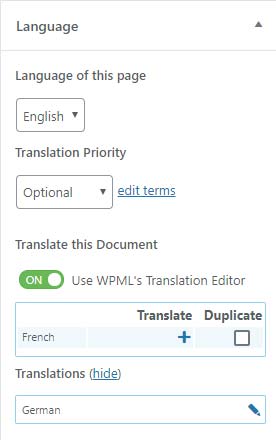
Translation management in WPML
Translation Management is a WPML add-on that enables you to work with translation teams or translation services. It also allows you to translate content that has been designed with the new WordPress block editor (Gutenberg project). Various premium theme editors such as Avada’s Fusion Builder are also supported.
After you have activated the Translation Management plugin, WPML will guide you through a short setup wizard. The wizard will help you choose who should translate your website and which translation editor to use. WPML offers you several tools that your translators can use.
Once you’ve completed the setup, you’ll see the translation dashboard. From there you can send in content for translation.
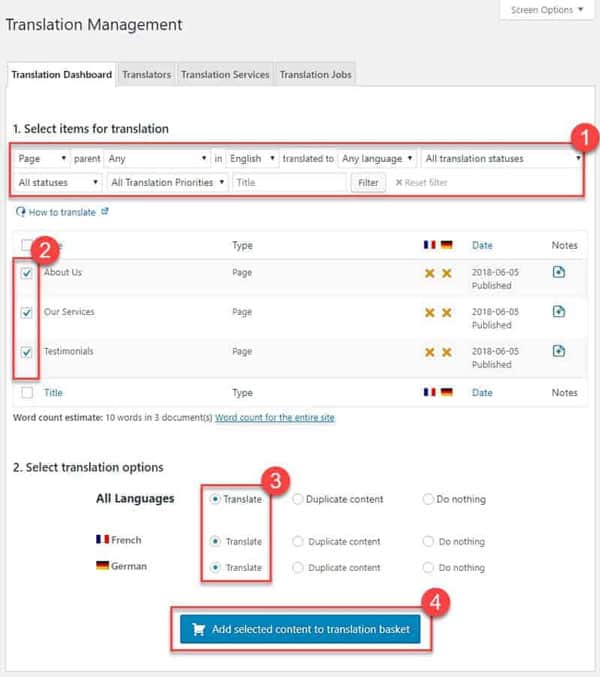
The Translation Dashboard screen contains sections for content filters, content lists, and translation controls.
1. With the filter you can choose which content should be shown in the list.
2. Select the content to be translated from the list.
3. Select which languages should be translated (or duplicated).
4. Add to the translation basket.
You can repeat this process several times before submitting the content for translation. So you can collect content from different parts of the website and send it in a batch for translation.
When you’re done adding content to the basket, click the Translation Basket tab. Finished!
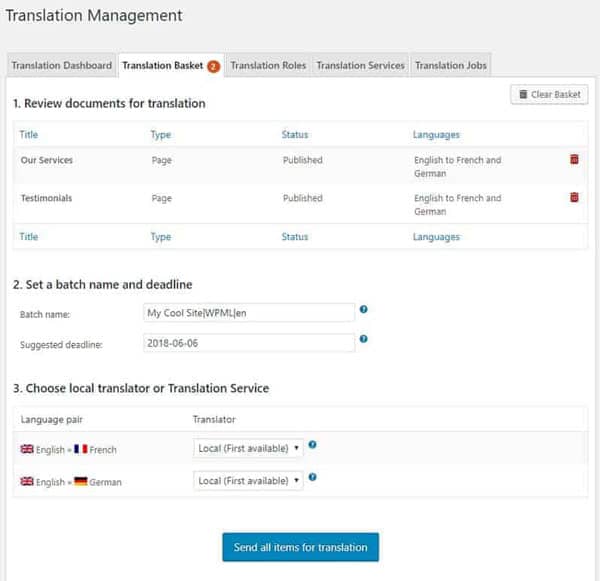
Review the content you are submitting for translation, choose who should translate it (if a language has multiple translation options), name the batch, set a deadline, and then submit the content for translation.
To get an estimate of how much content you are submitting for translation, use the WPMLs website word counting tool.
Translation of strings
Most of the time, content to be translated is sent in from the translation dashboard. Sometimes texts have to be translated that do not belong to a specific page. For example, widget titles or the website’s tagline have to be translated.
You can use the WPMLs String Translation.

Translation of media
Some of your content consists of images and other media. This can also be screenshots or attached PDF documents.
Typically, the translated content contains exactly the same media as the original content. You can use the WPML Media Translation add-on to set different media for translations.
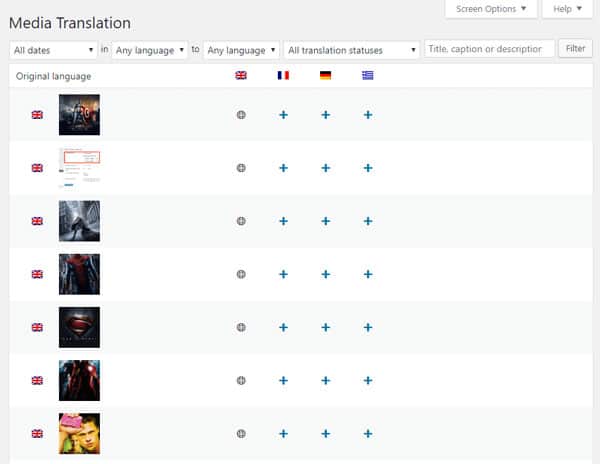
Translation of other page content:
In addition to articles and pages, there are other elements that may need to be translated. This includes texts in the frontend that come from the theme and the plugins, menus, widgets, and more.
Further links to the instructions for translations on the WPML website:
Translation services for WPML:
There are a number of translation services for WPML that you can hire directly from the editing of your pages.
How to translate the content of your website yourself (without translation services)
If you are the sole translator of your website for WordPress multilingualism, there are two ways to start translating any subpage.
1.Edit the page and open the Language section in the sidebar of your editor (e.g. in the Gutenberg editor). Click on the plus symbol next to the language into which you want to translate this page.
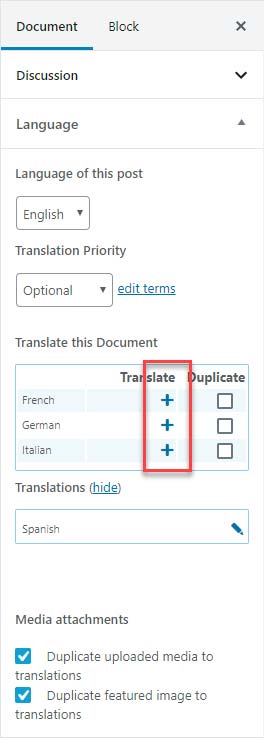
Go to a page that lists your website’s posts, pages, or custom posts and click the plus icon next to the language you want to translate this page into.
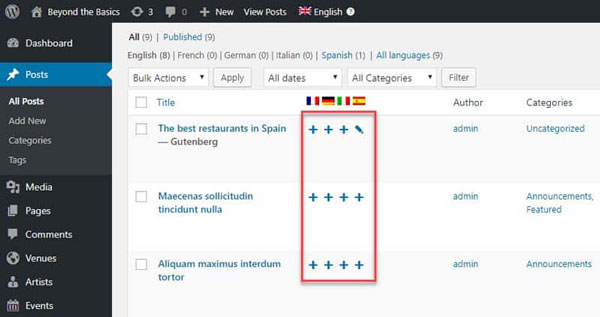
In both cases you get to a translation editor of your choice and can now translate the texts of the page yourself.
Note: If you have the “WPML Multilingual Blog” account, you will not have access to the “String Translation” and “Translation Management” plugins and you can only translate content using manual translation.
Choose how you want to translate content into WPML
WPML offers several different options for translating content. On new WordPress websites, you can specify this in the Translation Management Assistant. You can always change this setting on existing pages by going to the WPM, Settings page and using the “How to translate posts and pages” section.
Integrated translation editors in WPML
If you want to create your WordPress multilingual pages yourself, as described above, you can use the “Extended Translation Editor” or the “Classic Translation Editor”. We recommend using the “Advanced Translation Editor”. With this, content can be translated more clearly. There is also automatic translation and translation memory functions. In contrast to the classic translation editor, sentences must always be translated individually and cannot be translated in entire text sections. Overall, however, the Extended Translation Editor is an innovative innovation in WPML.
Another great feature is that you can always choose to have some of the content translated yourself or by your own translator and send some of the content to a translation service.

Compare WPML with other WordPress plugins
There are a number of other plugins for multilingualism in WordPress websites. We have listed below a comparison of these best-known plugins with their performance features.

Alternative WordPress multilingual plugins
There are several other multilingual WordPress plugins that should be mentioned:
Free WordPress multilingual plugin Polylang

With more than 400,000 active installations and a rating of 4.5 out of 5 stars, Polylang is also a good plugin for multilingualism in WP. It can be downloaded free of charge from the WordPress repository or installed via the WordPress dashboard under “Add New” – Plugins.
Paid WordPress multilingual plugin Weglot

Weglot is relatively new and is a quick alternative to translate your entire WordPress site. The plugin offers translation as a service with a monthly subscription fee. The plugin has already been installed over 20,000 times and rated 5 out of 5 stars. You can download Weglot from the WordPress repository or search for it in the WordPress dashboard under “Add New” and install it.
- Other multilingual plugins are:
- Multisite Language Switcher
- qTranslate X
- GTranslate
- TranslatePress – Multilingual
- MultilingualPress
Hire WordPress translation services
If you or your company do not have the necessary time or do not have the language skills, you can also order high-quality translations for your texts from various translation services.
We have listed some services for you below:
The average processing time for translations is between 12 hours and 24 hours. General translation prices start at $ 0.05 to $ 0.08 per word. We have already described WPML’s translation services.
Test the hreflang tags
After configuring your WordPress website with multiple languages, you should test the configuration with regard to the functioning hreflang tags. You can check this via the source code of the website or you can do it using appropriate tools. But there are also some great tools like flang (recommended by Yoast).
1. You can do this online by simply entering your domain on the flang website and your tags will then be checked.
2. Another option is to use the hreflang Tags Testing Tool from TechnicalSEO.com
3. If you have already set up and configured the Google Search Console, you can check there whether errors occur with your hreflang tags. This is shown under “Search Traffic → International Targeting”. However, it may take a few days for these results to appear if you have just added more languages to your website.
Summary
A multilingual WordPress website can become a complex topic if you are just getting started. There are extremely many different things to consider. It starts with the selection of the right plug-in, the translation service, the right settings for SEO, etc. It is all associated with a lot of work, but the advantages clearly outweigh the disadvantages. If you follow Google’s recommendations and use hreflang tags and best SEO practices, you will definitely be rewarded with an increase in your positioning in search results and your multilingual traffic.

